
|
This is page 3 of 10
What do I have to learn?
 You will have to learn how to operate a mouse, a very simple device (see diagram) that allows you to "point and click" on the screen. (More on this later.)
You will have to learn how to operate a mouse, a very simple device (see diagram) that allows you to "point and click" on the screen. (More on this later.)
Knowing how to point and click, you then need to learn:
How to navigate in a browser
How to use a search engine
What is a browser?
A browser is the computer program that gives access to the Web. Here is a page from the Web site of the Cincinnati/Hamilton County Library as it appears on my computer screen, in my browser. Don't worry about all those icons at the top for now.
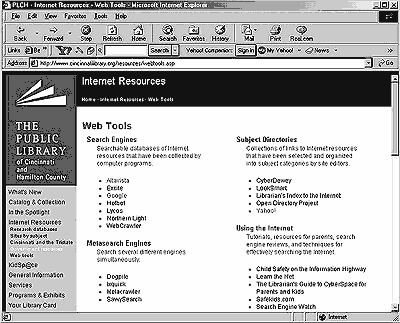
The top part of the page (with the icons) will vary according to the type of browser used and where you are. For example, the top will look different at the library. But don't worry. The parts you will need to know are very simple.

 to previous or next page
to previous or next page
|